Ok, first of all I have to admit that transcribing is not fun at all. No matter how easy the tools you find to do it. If I could have a secretary to do that stuff, I would.
The first time you have to do this you’ll have a media player with the audio file somewhere in the corner of your screen and then you’ll use a text-editor or notebook type of solution (Evernote/OneNote) to write. The problem is that you probably don’t write as fast as the recording goes and you’ll be doing a lot of pauze – play – rewind – … clicks back and forward between your typing and listening. Trust me, FRUSTRATING as hell and takes a huge chunk of your day.
oTranscribe
I don’t even know where I found it. I guess it must have been from someone on twitter or one of those 27-tools-you-need-to-know posts but oTranscribe takes all of that frustration away in the simplest way possible!
First you will upload your audio file, my guess is that they are running it in the browsers’ memory becasue when you reload the page it will be gone.
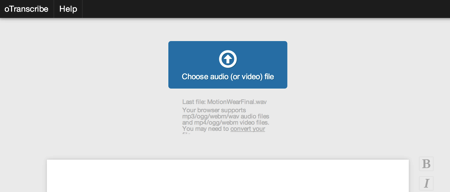
And now you can just start typing. But the true magic lies in the simple way of managing the audio stream! On the top left you have three simple buttons that you will never use 🙂
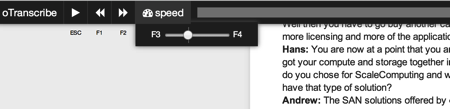
Instead of clicking play – pauze – rewind you’ll just use the ESC key (which you don’t need in a browser window anyway) and F1 to rewind if you’ve missed too much. Now you won’t need to rewind every time because starting after a pauze always starts a few seconds earlier. How brilliant is that?! So the true value of this tool is that you won’t need to move your hands off the keyboard during the whole time for mouse gestures.
On the right of the editing field you’ll have a few editing option shortcuts like Bold and Italic and even the ability to drop a timestamp in the middle of your transcipt.
Lastly you can export it as an .md file (what’s that?), a .txt-file or even straight to Google Drive. I personally just copy-pasted it into my Evernote notes.
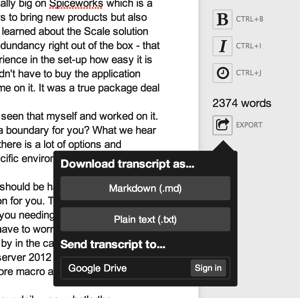
Want to test it? Just go to oTranscribe.com – it’s as simple as that.
My $0.02
There are just a few minor tweaks I would add. I would for example have no issues login in to this site if it gave me the opportunity to save transcripts and go back to a previous one that I didn’t finish. Of course this would require them to actually store the audio/video files which they probably don’t today as everything is stored in my browsers’ memory.
Another weird thing is that it takes a reload of the page to clear the audio to be able to start an new script. A start new button somewhere would be nice in the future.
And then of course there is this:
@HansDeLeenheer @oTranscribe I would have hoped by now that some kind of text recognition would be able to do this automatically
— Maish Saidel-Keesing (@maishsk) April 28, 2014
Maish is right, if only there was a tool that did decent text recognition. But if even Siri doesn’t recognise half of what I ask her, I guess speech rendering a youtube interview in different languages and dialects will require more afterwork than transcribing manually.