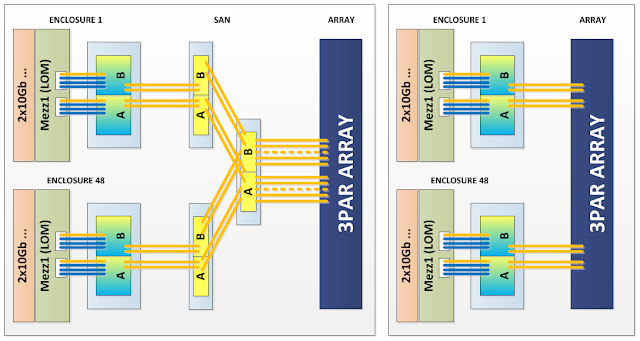Infosmack has always been one of the most respected podcasts within Enterprise IT. Therefore it was an honor for me when Nigel Poulton asked me to co-host an episode on HP Virtual Connect and their new-kid-on-the-block “Flat SAN”. We were joined by Alex Kramer, Sr. Software Engineer and Architect at HP.
Podcast
Virtual Connect
Virtual Connect is a technology HP introduced 5 years ago and is their first solution towards the virtualization of the network environment. With the integration of 10GbE and Converged Network Adapters (CNA), they were able to split a single port into 4 different physical PCIe channels. On top of that you can choose whether these channels were to handle Ethernet or Fibre Channel protocols. I’ll show this in a common use case:
Before: BL460c, 6x1GbE and 2x4GB FC
After: BL460c (G6 and up), 6x1GbE and 2x4GB FC
You have the same result, but with 6 interconnect switches less and every blade has 2 extra free PCIe slots for more connectivity (example SAS JBODs) or local SSDs (example FusionIO).
Link: HP Virtual Connect for Dummies
note: I dislike the fact that once again a vendor requires you to register to read a white-paper. If you want us to read us as much as possible, please make it as easy as possible (=one-click and anonymous)!
Products
Be aware of the difference between Flex10 and FlexFabric interconnects and CNA’s! With Flex10 you can only use IP protocols, for FC you will need FlexFabric. Both are under the Virtual Connect umbrella.
The FlexFabric CNA’s are based on the Emulex OneConnect 10GbE FCoE (554FLB – LOM / 554M – Mezzanine)
The Flex10 CNA’s are bassed on either Emulex OneConnect 10GbE (552M / no LOM) or BroadCom Nextreme (530FLB – LOM / 530M – Mezzanine)
There is also a third adapter which only does 2x10GbE which is based on Intel 82599 10GbE Controller (560FLB – LOM / no mezzanine).
Note: I only used the Gen8 product numbers here but G6 and G7 should do most of the same technology.
Flat SAN
At HP Discover they announced the next generation of VirtualConnect and introduced the Flat SAN. what is a Flat SAN? It’s an architecture where the Storage Array is directly connected to the servers without the need of Fibre Channel SAN (SAN = Storage Area Network). Eliminating the need of ToR (top-of-rack) Fibre Channel switches and thus reducing a lot of extra costs in the datacenter, simplifying physical components and management.
If we have a look at the biggest 3PAR (V800) who has a maximum host port connectivity of 192 ports, you can direct attach up to 48 blade enclosures (4 connections per enclosure) to a single Storage System, handling no less than 768 blade servers.
So how did they make this possible today and were not able to do that yesterday? Formerly the VirtualConnect switches used only NPIV for all ports and have the SAN zoning done by the ToR switches. Now the VirtualConnect switches change their ports in native Fibre Channel fabric ports when they see a 3PAR connected. The SAN zoning/login is now done in the VC switches.
My TakeAways
I know they did this specifically for the scaled architectures but the sooner HP is able to make this model independent (so including P6000 EVA and P2000 MSA) the sooner it will get integrated all over the place.
And PLEASE don’t stop there! make sure you do every possible effort to integrate ALL fibre channel arrays, regardless of the vendor. This will really give you the benefits you need in the datacenter (small and big).
Watch Calvin Zito (@HPstorageGuy) and Brad Parks (@HPBradParks) introducing the Flat SAN at HP Discover 2012
LINK: Calvin also did a podcast on ATSB (Around The Storage Block) with Alex Kramer. Here is their landing page with some extra links.