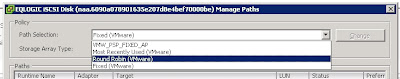vSphere is known to work out-of-the-box. Dell Equallogic does this too. But as it is not Microsoft, nobody stops at next-next-finish 😉
Whats not to forget? Multipathing, multipathing and multipathing. Let’s start by showing what a mounted Equallogic volume looks like on a nex-next-finish installation:
You should have noticed that vSphere recognizes it’s an Equallogic volume (Array Type) and found 4 active channels to the target (paths). It does not however take full advantage of those available paths. In an environment where your array supports Round-Robin (HP EVA, Lefthand, DELL MD3000,….) you could just set the setting for that volume to vSphere Round-Robin:
Result: 4 active paths to the array . Hurray!
Are you pleased? Well, not quit yet. We still need to do this for each datastore on each host. Therefore you could use following simple PowerCli script to set your default MPIO settings to RoundRobin and your Equallogic MPIO settings also to RoundRobin:
esxcli nmp satp setdefaultpsp –satp VMW_SATP_DEFAULT_AA –psp VMW_PSP_RR
esxcli nmp satp setdefaultpsp –satp VMW_SATP_EQL –psp VMW_PSP_RR
esxcli corestorage claimrule load
esxcli corestorage claimrule run
If you think you have a job well-done, there is more to come! What we stated here is basic RoundRobin for any supported array (FC or iSCSI same trick). The DELL Equallogic team went one step further and developped a Multipathing kernel plugin specifically for vSphere called the MEM (Multipath Extention Module).
There are 3 ways to install the MEM:
1) run the setup.pl script from the VMware Management Assistant (vMA) virtual appliance
2) run the script from vSphere CLI 4.1
3) vSphere Update Manager does it all for you.
As you might know by now … ‘does it all for you’ suits fine by me 🙂 Let us show you how simple this works:
1)Start Update manager and import new patch
2) browse for patch and confirm import
3) result: Patch is imported in Update Manager
4) Create a new baseline (I prefer doing this seperated from other updates)
5) give name, desription and select Baseline Type as being a Host Extention
6) add the patch to this baseline (here is the part you could add other updates too)
7) confirm and the result gives you a new EQUALLOGIC baseline for ESX Hosts
FOOTNOTEs:
1) The new Equallogic firmware 5.1 has been released earlier this week but the MEM module has not changed so you still use MEM1.0.1. However it is not yet supported for vSphere5! So watch out for the next release of MEM to be fully supported on your vSphere5 (will follow shortly I guess).
2) One thing that will change in vSphere5 is that we won’t have to bind our iSCSI nics anymore from CLI! (remember the # esxcli swiscsi nic add -n vmk1 -d vmhba37 … ) Here’s a nice video by @esloof on that new feature. If you don’t know by now how that esxcli worked before, here’s a reminder video